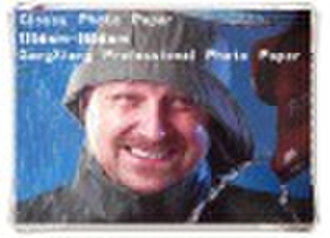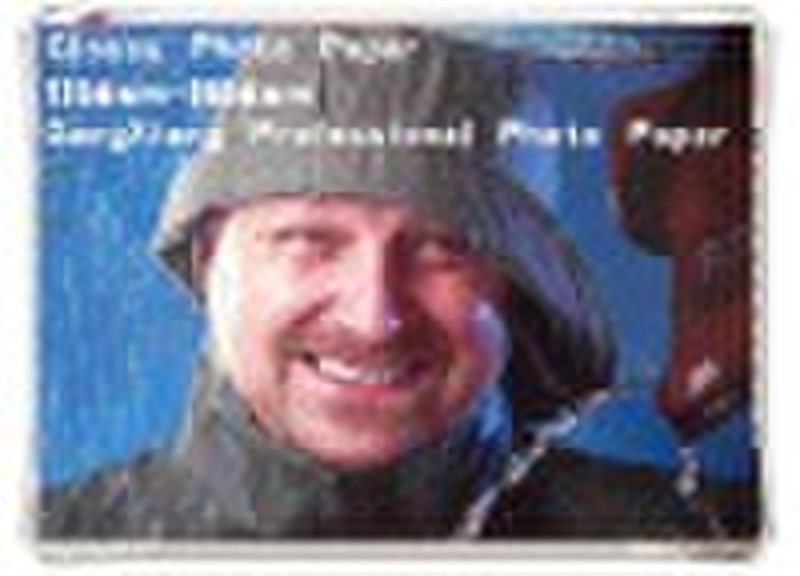Katalog
-
Katalog
- Auto & Motorrad
- Bauwesen und Immobilien
- Bekleidung
- Büro- und Schulartikel
- Chemikalien
- Dienstleistungen für Unternehmen
- Eisenwaren
- Elektrische Geräte & Zubehöre
- Elektronische Bauteile
- Energie
- Galanteriewaren
- Geschenke und Kunsthandwerke
- Gesundheit und Medizin
- Gummi und Kunststoffe
- Haus und Garten
- Haushaltsgeräte
- Koffer, Taschen & Hüllen
- Landwirtschaft
- Lebensmittel und Getränke
- Licht und Beleuchtung
- Maschinen, Geräte und Werkzeuge
- Maschinenteile und Herstellung Dienstleistungen
- Messapparat und Analysegerät
- Mineralien und Metallurgie
- Möbel
- Schuhe und Accessoires
- Schönheit und Körperpflege
- Service Geräte und -Ausstattung
- Sicherheit und Schutz
- Spielzeuge und Hobbys
- Sport und Unterhaltung
- Telekommunikations
- Textil und Lederware
- Transport
- Uhren, Schmuck, Brillen
- Umweltschutz
- Unterhaltungselektronik
- Verpacken und Drucken
- Werkzeuge
- Überschüssiger Warenbestand, Lager
Filters
Search
Professionelle Hochglanz Inkjet-Fotopapier A4 180
original-Preis: 0,50 USD
Shenzhen, China

Jerry Yang
Kontaktperson
Basisdaten
glänzend Fotopapier/photo quality paper/glossy inkjetphoto paper/high glossy inkjet photo paper a4180gsm Specifications: FSC certificated / ISO9001/ISO14001 /Chain of Custody Certificate Professional Manufacturer Instant Dry ,Water resistance Work on all inkjet printer Factory supplying, Reasonable price Features : 1. Workon all inkjet printers 2. suitable for dye ink and Original ink 3. Waterproof and instant dry 4. Definition up to 5760 dpi 5. Super whiteness 6. Printed photo can be kept over 80 years 7. Indoor use 8. Material are pure wood pulp , Eco-friendly 9. Absolutely flat and smooth 10. Pinting with vivid and colorful effect on paper. 11. OEM order can be accpted PremiumGlanzend Fotopapier range ( cast coated ) Premium glossy photo paper (Cast coated,SP1) Feature: PG130A-SP1glossy photo paper130gsm 1. Product No.: PG***A-SP1 PG150A-SP1glossy photo paper 150gsm 2. Professional Cast coating + Premium Base paper PG180A-SP1glossy photo paper 180gsm 3. Glossiness up to 76% ,Whiteness up to 103% PG200A-SP1glossy photo paper 200gsm 4. Suitable for dye ink & original ink. Up to 5760dpi PG210A-SP1glossy photo paper 210gsm 5. FSC, ISO 14001, ISO9001 PG220A-SP1glossy photo paper 220gsm 6. Desktop size: A0-A4-A6/4R/Lette size etc. PG230A-SP1glossy photo paper 230gsm 7. Large format size: 24"/36"/40" * 30/50/100m, etc PG240A-SP1glossy photo paper240gsm PG260A-SP1glossy photo paper260gsm The Length can customized according to your requests . Introduction Manual 1. How to use (1) The glossy side is for printing. Set the paper with the printing surface facing the inkjet nozzle (2) On some printers, the setting ( printing reference , quality setting etc.) can be adjusted to obtain more vivid and higher quality images. Please refer to the introduction manual foryour printers (3) Please select glossy photo paper or similarly named setting for the media type setting , together with the highest quality setting available for the print quality . 2. Precautions on use (1) When loading the paper, Please protect the printing surface. Do not bend or fold the paper (2) If the paper is curled , flatten before printing . (3) If the paper feed mechanism does not work properly with multiple sheets of paper ,feed the paper one sheet at the time . (4) The quality of inkjet cartridges that you used will affect the printing quality. (5) After printing ,Please do not scratch the paper surface . (6) This paper is specially made for the inkjet printers , It is not available to print with laser printers and copying machines . (7) If the paper is misaligned , Please set the paper in correctly position, Read the instruction manual for your printer for details. (8) Protect and store your photo well, Avoid the UV exposure (9) Printing may be unsatisfactory due to incorrect ink or printing modes . Read the instruction manual of your printer , and adjust the equipment setting accordingly .To set the printing of injet paper according to the type of the inkjet paper.Different printer will have different setting of the jnkjet paper.Please get information in the above reference column when setting your printer. 3.Pay attention to the following points to avoid blurring , discoloration of the fading of the printed image (1) Our products paper dries fastly , But do not touch the printed paper surface or pile up the paper before the ink dries completely . (2) To store the printed paper well , Dry thorough as mentioned above and place it in frame with a glass or acrylic cover . (3) Avoid displaying the printed paper outdoor or in location with high temperature , humidity or direct sunlight. Unused paper should be stored in the original package (4) When displaying or storing the printed paper , keep it away from ozone source , such as monitors , TV sets etc
Lieferbedingungen und Verpackung
Packaging Detail: Common OPP Package to protect goods for long delivery, Optional wood pallet hold as customer requirement.CTN size :45cm x 32cm x 15/16/17/18/19cm ; 20sheets/pack,50 packs/box , OEM package are available. depend on the order quantity ,Including Paper bag, Hang bag, foil bag etc.1200 ctns/20 FCL ; 50,000-60,000 packs. high glossy inkjet photo paper a4 180gsm Delivery Detail: Generally within 10-15 days, depend on the order quantity
Hafen: Shenzhen port
Zahlungsbedingungen
Letter of credit
Telegraphic transfer
Western Union
-
Zahlungsarten
Wir akzeptieren: